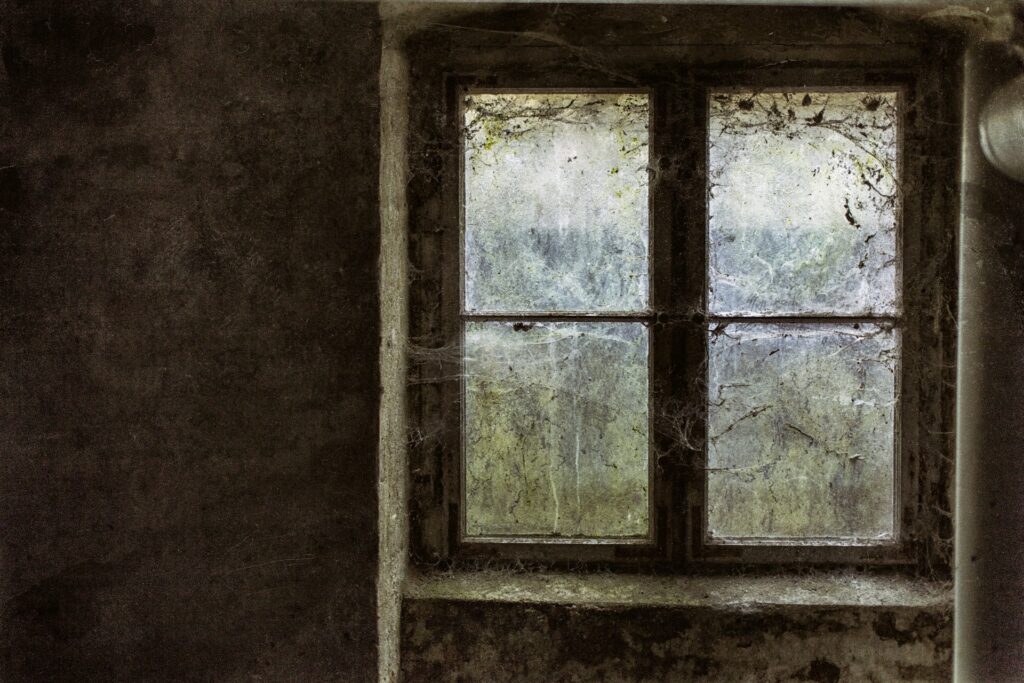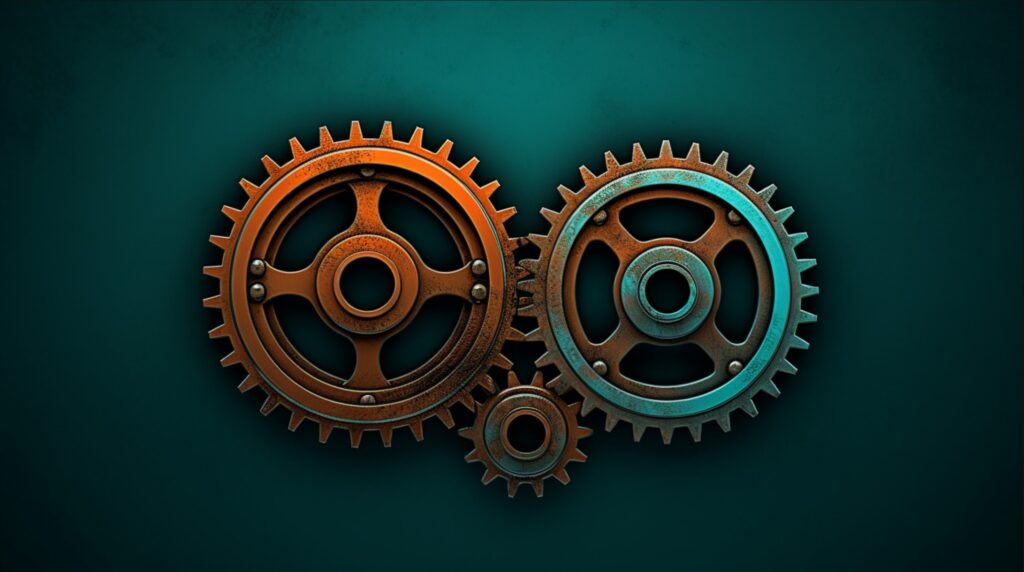We are reader-supported. When you buy through links on our site, we may earn an affiliate commission.
Knowing how to clean a TV screen is one of those things many people consider to be a mundane house chore or maybe even a non-essential one. However, it’s one of the most underrated ways to ensure you and your family enjoy a cinematic experience at home. Here are the dos and don’ts and some tips and tricks on how to clean your TV screen.
What You’ll Need
- Microfiber cleaning cloth
- Spray bottle
- Distilled water
How to Clean TV Screens: Step-by-Step Guide
Turn off Your Device
Turn your TV off before doing any cleaning. This step will prevent unwanted electrical shocks and damage to your TV since electronics respond poorly to excess moisture. If you want extra peace of mind, you can unplug your TV to completely remove power while cleaning.
Bonus Tip: Turning off your TV does more than just prevent electrical shocks and damage to your TV. It also lets you spot and remove dust, fingerprints and streaks quickly since they’re easier to see on a black screen.
Dry-Wipe the Screen
Grab a clean, soft microfiber cloth to wipe your TV screen gently. Microfiber cloths designed for cleaning delicate surfaces like eyeglasses, lenses and cell phone screens are excellent for cleaning TV screens as they lift dust and remove fingerprints without leaving lint and micro scratches.
Start from one side of the screen to the other and then move from top to bottom. Avoid using circular motions when wiping to prevent swirl marks. After dry-wiping, work on your TV’s bezels, back and other nooks and crannies. You can go one step further by using an electrostatic duster to remove stubborn particles.
Bonus Tip: Use a large microfiber cloth to wipe bigger TV screens quickly. Fold and use the fresh side of your microfiber cloth after running it from one side to the other to prevent dust from building up in your TV’s corners.

Spot-Clean Stubborn Smudges and Stains
Home entertainment areas are prone to many accidental smears and smudges, especially if you have kids. Food debris, sticky or oily fingers and even the occasional droplets from sneezing can get in the way of a TV’s functionality and clarity. Get a spray bottle and fill it with distilled water. Mist a fresh microfiber towel and make sure it’s just damp and not wet. Extra moisture is bad for electronics even when unplugged.
Like in the dry-wiping process, start from one side to the other and top to bottom. Use a fresh side of your microfiber cloth with every pass to ensure a better clean. Concentrate on tough spots by going over them again. Be sure to spot clean gently to avoid damaging your screen.
Bonus Tip: Always mist your cleaning cloth instead of spraying your TV screen directly. Moisture could get in the tiniest openings in your screen and damage the internals. Also, use distilled water instead of tap water since it’s mineral and substance-free. These microparticles can easily scratch your screen or leave hard-to-remove marks when they dry.
Wipe Twice to Remove Streaks
Get a fresh, dry microfiber cloth and give your TV screen another wipe-down. Repeat the same procedures as before and start from one side to the other, but now give it a second pass from the opposite side. This extra step allows you to clean your TV screen thoroughly.
Air Dry Your TV
After cleaning, let your TV dry thoroughly before turning it back on. Wait for 15 minutes or more — depending on your preference — to ensure there’s no excess moisture stuck in corners, vents or button cutouts.

Dos and Don’ts of Cleaning Your TV Screen
Cleaning your TV screen offers many benefits, like prolonging its life span, improving your viewing experience and keeping it germ-free. With that said, here are some things to remember if you want to learn how to clean TV screens safely and effectively at home.
Tips
- Use a spray bottle to mist your cleaning cloth, as it helps you distribute the water evenly before you wipe your TV screen.
- Choose water over cleaning agents like glass and multi-purpose cleaners, as these can harm your TV screen. TVs, monitors and other displays often have anti-reflective and other coatings that deteriorate with exposure to alcohol, ammonia and other harsh ingredients found in strong cleaners. Err on the side of caution and use distilled water, which is effective and affordable.
- Wipe your TV screen gently when spot-cleaning tough smudges or debris. Scrubbing too hard can damage your screen and void any manufacturer’s warranty.
- Always read your TV’s manual for cleaning instructions. It’s one of the best resources to help you safely and effectively clean your TV.
- Add a drop of mild dishwashing soap to your spray bottle for those hard-to-remove stains. Dish detergents are an excellent degreaser and safe enough to use on screens if you dilute them.
- Create a cleaning schedule for your TV screen to keep them spotless and a joy to watch movies on. Once a week is ideal, but you can do once every two weeks if you have a packed calendar. Clean and disinfect your remotes after cleaning your TV to prevent nasty germ buildup that can make you and your family sick.
Mistakes to Avoid
- Using paper towels, tissues and napkins is a no-no for cleaning your TV. While they feel soft to the touch, they can damage your displays with their abrasive surface. Stick with microfiber cloths when cleaning.
- Spraying too much water on your cleaning cloth is bad for your TV screen. Lightly mist your cleaning cloth and start wiping. What you want to use at most is a slightly damp cloth for cleaning screens.
- Immediately wiping your TV with a damp towel might be okay for some appliances but not TVs. Always dry-wipe your screens before thoroughly cleaning them with a damp cloth. Dry-wiping removes most of the dust, so you can easily pick off the stubborn ones when you give your screen a second pass.
How to Clean TV Screens: Essential Homeowner Knowledge
Knowing how to clean TV screens at home is a life skill that every homeowner — or non-homeowner — should possess. The process is straightforward and takes about 20-30 minutes to complete. Sneaking the chore into a schedule should be a piece of cake, especially if you plan to make those movie nights with your family extra crisp and clear.